MyChart Instructions

MyChart is a secure, quick, and convenient way to access your online medical record and much
more, including:
- Access your test results
- Request prescription refills
- Communicate with your provider
- Manage appointments
- Get reminders for preventive care visits
- View and print immunization record
- Submit an E-visit
- Have a scheduled video visit with your provider
- Give one-time access to your health information to any clinician with internet access
- Invite a family member or close friend to have access to your medical record
How to activate your MyChart online account:
No, I do not have an activation code:
Yes, I have an activation code:
You may also ask us for an activation code at your next visit.
How do I access MyChart?
From your computer, go to StellisHealth.com and click on MyChart at the top of our page. Enter
your username and password.
You can also download the MyChart app for your mobile phone or tablet: 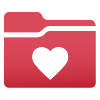 The MyChart app icon is a red file folder with a white heart. Once you’ve downloaded the app, you will be asked to scroll through to select your clinic – look for Stellis Health.
The MyChart app icon is a red file folder with a white heart. Once you’ve downloaded the app, you will be asked to scroll through to select your clinic – look for Stellis Health.
For MyChart support, please call 763-684-3777.
